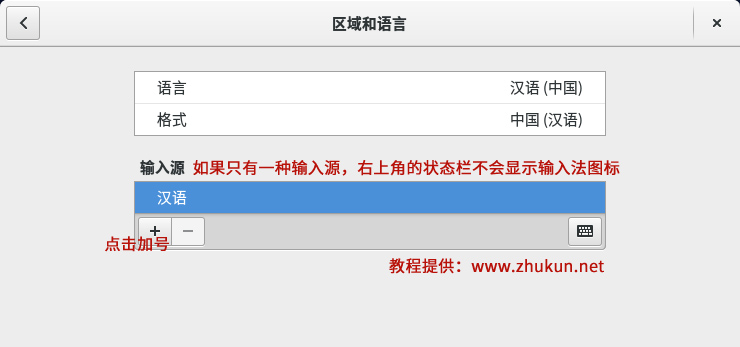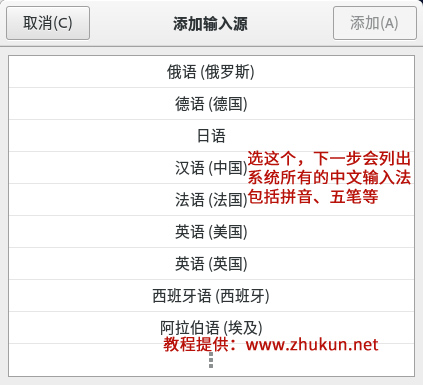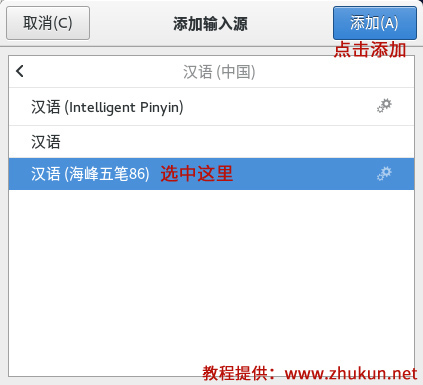Ubuntu/Fedora/Debian系统安装Zukitwo Theme
准备环境
Debian/Ubuntu/Mint系统
apt install gtk2-engines-murrine gtk2-engines-pixbuf fonts-roboto ninja-build git sassc
Fedora系统
dnf install gtk-murrine-engine gtk2-engines google-roboto-fonts ninja-build git sassc安装meson
sudo apt install python3-pip
sudo pip3 install meson正式安装
git clone https://github.com/lassekongo83/zuki-themes.git
cd zuki-themes
/usr/local/bin/meson build
sudo ninja -C build install部分文档来自原作者github.
Read More