Fedora21系统中为ibus添加五笔输入法,其实过程很简单。
1,安装五笔输入法
$ sudo yum list | grep wubi #查看有哪些五笔输入法
ibus-table-chinese-wubi-haifeng.noarch 1.4.6-2.fc19 fedora
ibus-table-chinese-wubi-jidian.noarch 1.4.6-2.fc19 fedora
$ sudo yum install ibus-table-chinese-wubi-haifeng #安装海峰五笔
貌似海峰五笔比极点五笔好用一些。极点五笔把tfrc打出了“造反”,而海峰五笔可以同时打出为“造反”和“选择”。
(补充:发现极点五笔确实很差,ykkl无法打出“识别”)
另外,安装完需要重启一下,然后第二步操作的时候,系统里才能识别出来海峰五笔。
2,设置五笔输入法

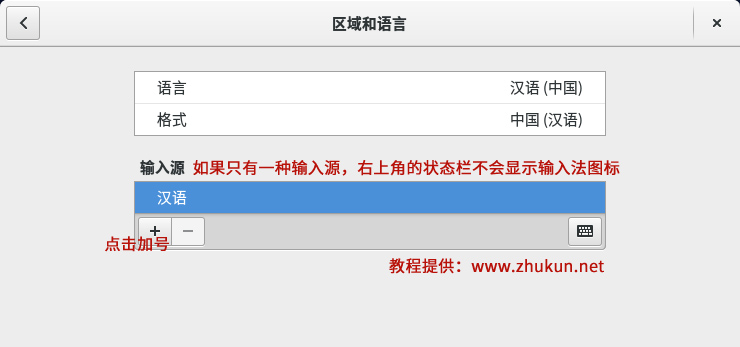
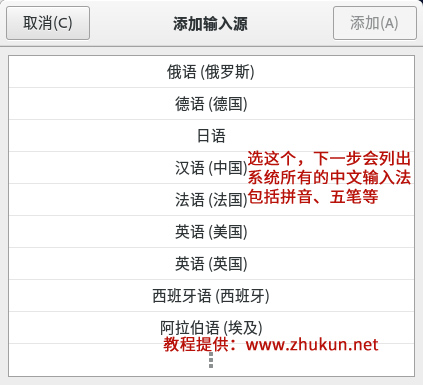
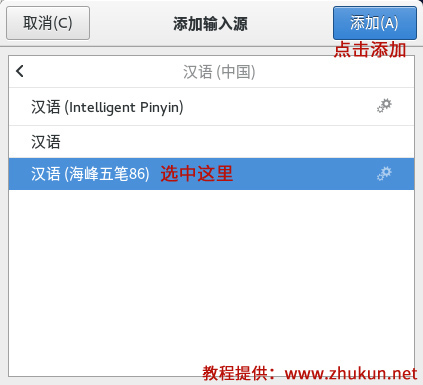
对于中国用户来说,应该是非常习惯使用Ctrl+Shift来切换输入法吧。在gnome-tweak-tool里稍微设置一下就好了,见下图:

=================================================
2015.12.11补充
Fedora23里的新版已经无法通过gnome-tweak-tool来设置Ctrl+Shift快捷键了,可以在Gnome3的“终端”里(注意不能用SSH远程登陆执行),运行如下命令
gsettings set org.gnome.desktop.wm.keybindings switch-input-source "['<Ctrl>Shift_L', '<Ctrl>Shift_R']"
路过。支持一下,继续更新哦!!
博主你好呀,我很喜欢你这个主题,能把主题分享给我吗?可以的话发到我邮箱,谢谢拉。
新年快乐,祝兔年大吉大利,财源滚滚
换工作拉倒,以你的能力找个比现在好的工作根本不是问题……
新年快乐
很不错,多多学习一下,
人为财死,鸟为食亡!!
不傻
呵呵 认识到了 就不算傻
情人节路过踩踩。。。支持一下
情人节快乐!
知道问题的存在。。。就有解决的方法。
会好起来的。
能交换个连接么??
工作经验的确很重要啊。加油!
干的多,经历的多,你也进步的更快。
博主淡定。塞翁失马,焉知非福。
也许这就是社会吧
要不怎么能成为你的上级?