做法有很多种,这里说其中一种用途比较广泛的做法,使用于文字和图层.这里以文字为例子,图层也是一样的方法的.
1.新建一个图片,打上字,然后把文字的复制文字图层
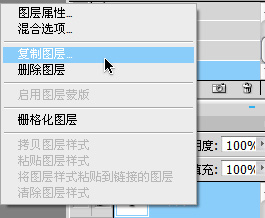
2.选中刚刚复制到的文字图层,编辑-变换,分别选择“水平翻转”和“旋转180度”
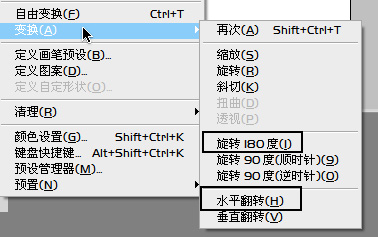
3.然后拖到下方,注意要保持一点距离

4.然后将作为倒影的图层栅格化
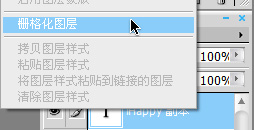
5.然后用矩形选框工具,在倒影上画一个矩形,如图:
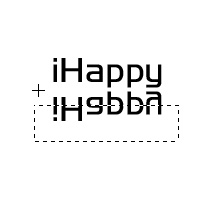
6.右键-选择“羽化”,象素大小按自己需要
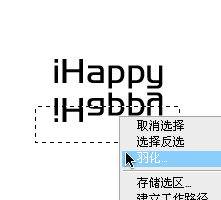
7.按键盘上的“Delete”,完成!如果觉得倒影不够合适,可以重新做第5.6步,位置和大小自己练习一下大概都明白了。看效果:

:-D
很明晰的教程,验证码是baidu哦。
Some time ago, I really needed to buy a house for my corporation but I didn’t have enough cash and could not purchase something. Thank heaven my dude adviced to get the home loans at banks. Therefore, I did that and was happy with my consolidation loan.
嗯,记做了
支持楼主