刚刚在网上看到一篇日志,教你在Windows Live writer中配置PJBLOG,从而实现在线发日志的功能。于是乎,安装安装了Windows Live writer,现在来试试本篇日志,如果能正常显示在我的PJBLOG中,则证明下面的方法是对的。
Windows Live writer中PJBLOG的配置方法:
1,在配置博客类型里选择Movable Type API。
2,远程发布URL填写http://你的博客地址/xmlrpc.asp
其它一路默认即可。
测试成功!现在来补一张测试时的原图:
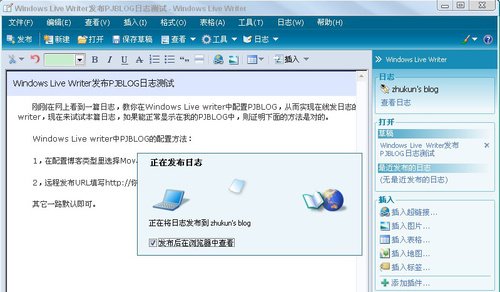
学会了