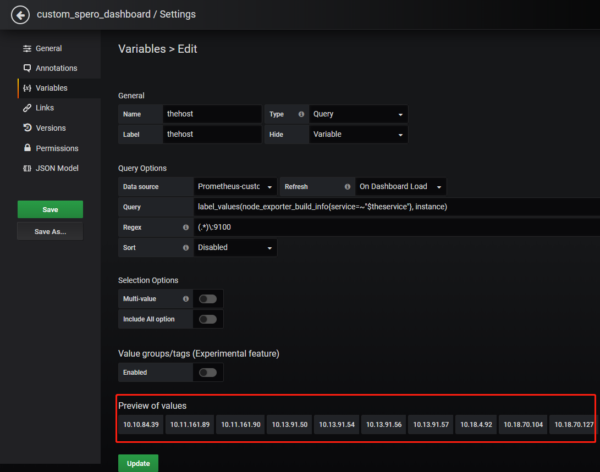从某知名视频网站下载了一个小视频, 1080P 25帧的, 比特率是2600kbps, 格式为H.264/AVC, 视频长度为5分钟, 才98M的体积. 某天心血来潮想把它转换为H.265/HEVC格式的视频, 试了无数次才发现, 用现有的工具, 转换出来的H.265/HEVC格式的视频, 体积比它大的, 可能还没有它清晰, 体积比它小的, 清晰度就差更多了. 传说中的H.265/HEVC的优势哪里去了?
1, 一些专有名词
Constant QP (CQP)
Constant Quantization Parameter, 恒定量化编码模式, 也称 CQ (constant quantizer)模式, 英文解释为The quantization parameter defines how much information to discard from a given block of pixels (a Macroblock), 此参数控制每个宏块(Macroblock)的压缩量. 此值越大, 表示要丢弃的Macroblock就越多(压缩率越大), 视频体积越小, 同时视频质量越差. 一般是用GPU转码时, 才会有CQP选项. 不建议使用此模式, 原因如下
Setting a fixed QP means that the resulting bitrate will be varying strongly depending on each scene’s complexity, and it will result in rather inefficient encodes for your input video. You may waste space and you have no control of the actual bitrate.
Average Bitrate (ABR)
平均比特率, 这个不多说了. 不建议使用此模式. 老外的分析如下
One of the main x264 developers himself says you should never use it. Why? As the encoder doesn’t know exactly what’s ahead in time, it will have to guess how to reach that bitrate. This means that the rate itself will vary, especially at the beginning of the clip, and at some point reach the target. Especially for HAS-type streaming, this leads to huge quality variations within short segments.
(more…)
Read More