VMware Player里安装的虚拟机一般都特别卡(即使你的物理机配置很高), 原因是VMware默认设定在本地生成一个swap文件来当作虚拟机的内存(这能不卡吗??), 本文介绍一些优化参数.
将以下选择写入到你的.vmx文件中(仅适用Windows物理机)
MemTrimRate = "0"
mainMem.useNamedFile = "FALSE"
sched.mem.pshare.enable = "FALSE"
prefvmx.useRecommendedLockedMemSize = "TRUE"
prefvmx.minVmMemPct = "100"如果你的 Host 是 Linux 而不是 Windows 则需要用如下选项代替上面的 mainMem.useNamedFile = “FALSE”
mainmem.backing = "swap"参考文档
Windows 7 kills VMWare performance by disk caching?
2024.10.30 补充:
对于 Windows 11 系统, 建议关闭 Virtualization-based security 功能.
查看 Virtualization-based security 功能开启状态: Win + R, 运行 msinfo32, 即可看到下图
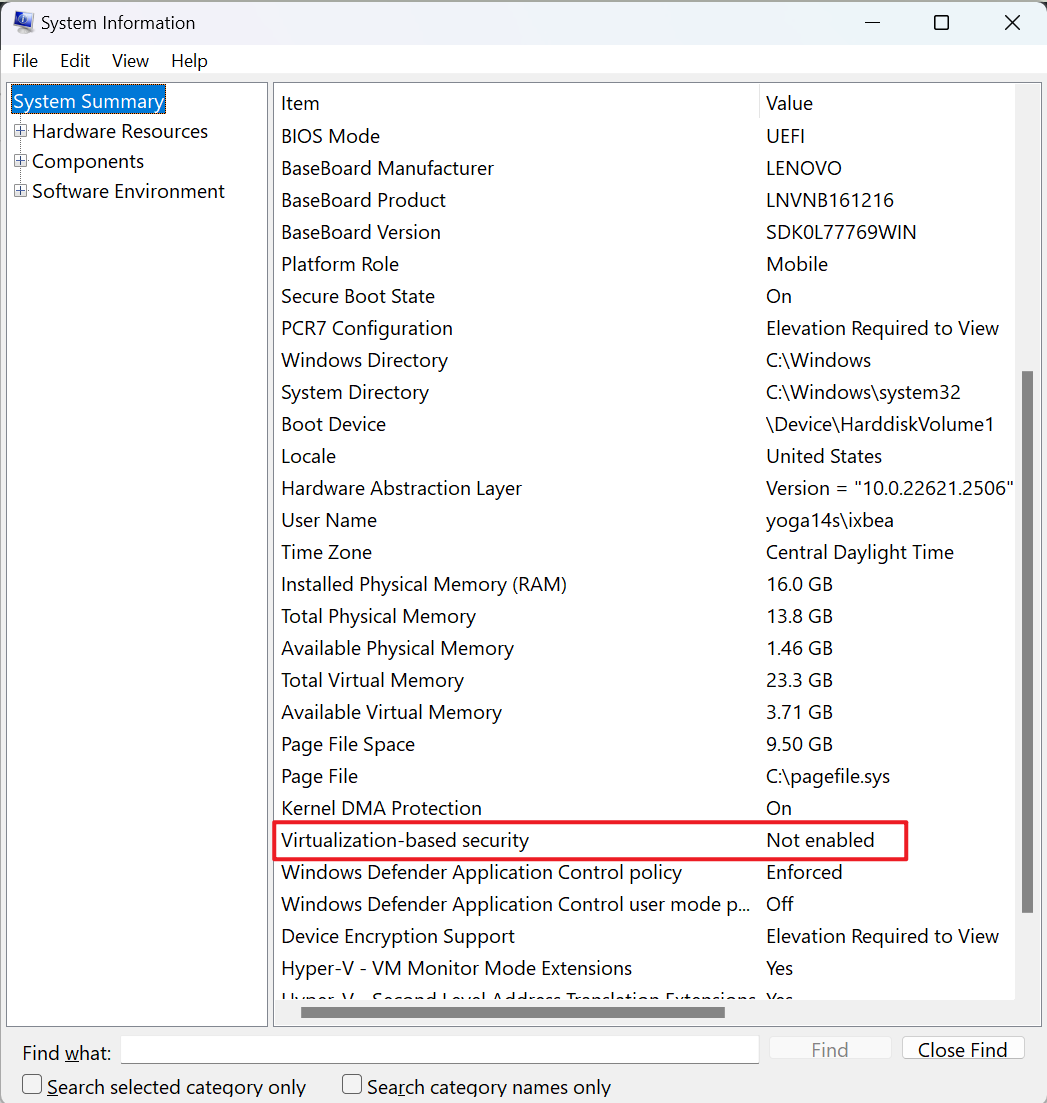
关闭 Virtualization-based security: 打开Windows Security – Device Security – Core isolation, Disable Memory integrity.
2025.02.19补充:
Disable Side Channel Mitigations: https://knowledge.broadcom.com/external/article?legacyId=79832
我说虚拟机为啥卡,原因似乎这么回事,回头试试
牛逼,牛逼,确实快了写,不过Launchpad还是挺慢的,大牛有办法吗?