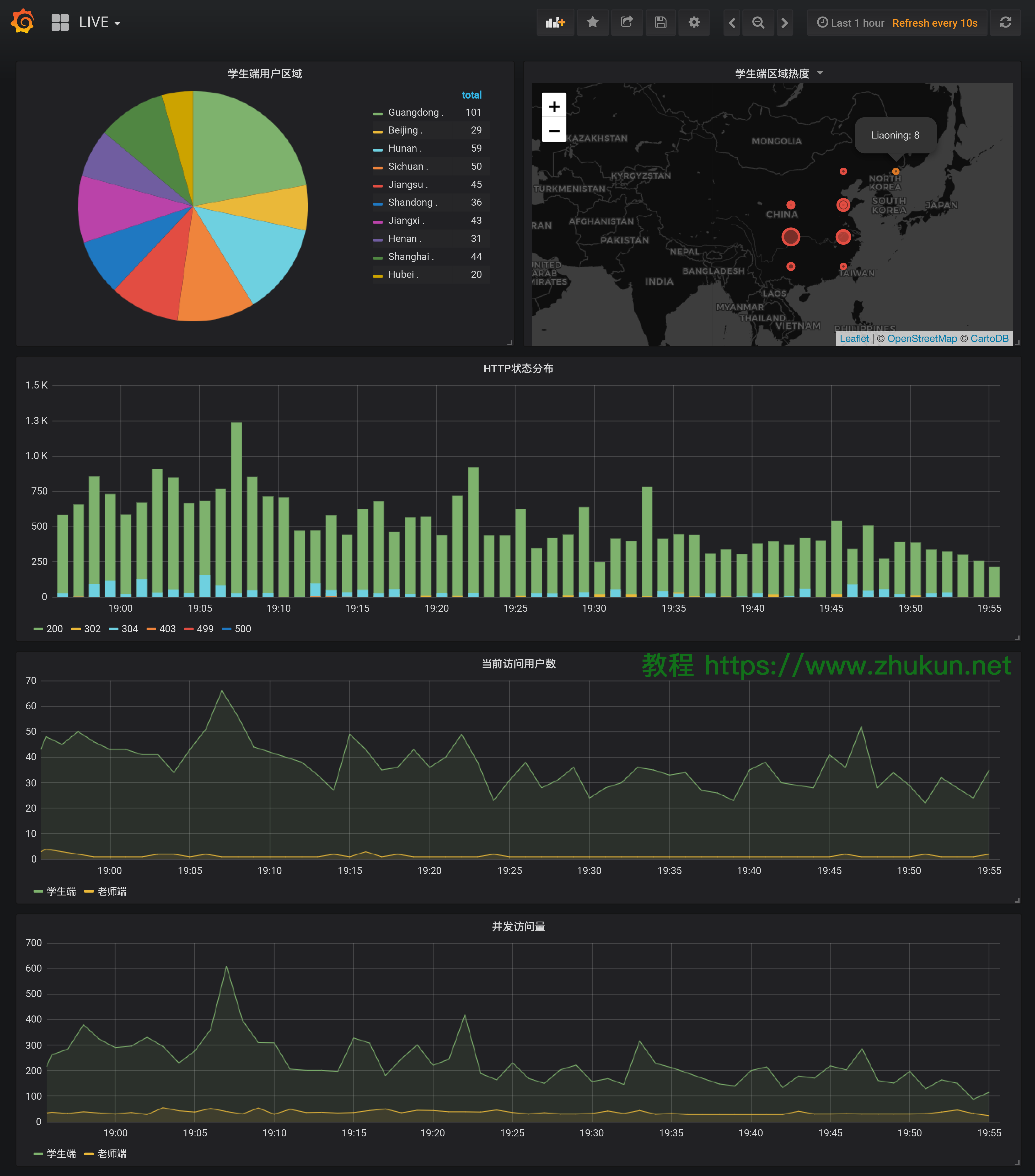通过strace命令判断是在哪个mount point卡住
$ strace df
......
stat("/sys/fs/cgroup/devices", {st_mode=S_IFDIR|0755, st_size=0, ...}) = 0
stat("/sys/fs/cgroup/pids", {st_mode=S_IFDIR|0755, st_size=0, ...}) = 0
stat("/sys/fs/cgroup/hugetlb", {st_mode=S_IFDIR|0755, st_size=0, ...}) = 0
stat("/sys/fs/cgroup/blkio", {st_mode=S_IFDIR|0755, st_size=0, ...}) = 0
stat("/sys/fs/cgroup/freezer", {st_mode=S_IFDIR|0755, st_size=0, ...}) = 0
stat("/sys/fs/cgroup/cpuset", {st_mode=S_IFDIR|0755, st_size=0, ...}) = 0
stat("/sys/fs/cgroup/cpu,cpuacct", {st_mode=S_IFDIR|0755, st_size=0, ...}) = 0
stat("/sys/fs/cgroup/perf_event", {st_mode=S_IFDIR|0755, st_size=0, ...}) = 0
stat("/sys/kernel/config", {st_mode=S_IFDIR|0755, st_size=0, ...}) = 0
stat("/", {st_mode=S_IFDIR|0555, st_size=4096, ...}) = 0
stat("/proc/sys/fs/binfmt_misc", #这里卡住了
解决/proc/sys/fs/binfmt_misc被卡住问题(以下方法任选其一)
1. 执行systemctl restart proc-sys-fs-binfmt_misc.automount;
2. 升级到最新 systemd-219-57 版本;
3. 按照红帽知识库的步骤对 proc-sys-fs-binfmt_misc.automount 进行 mask 操作, 只进行静态的 mount 操作;
Read More