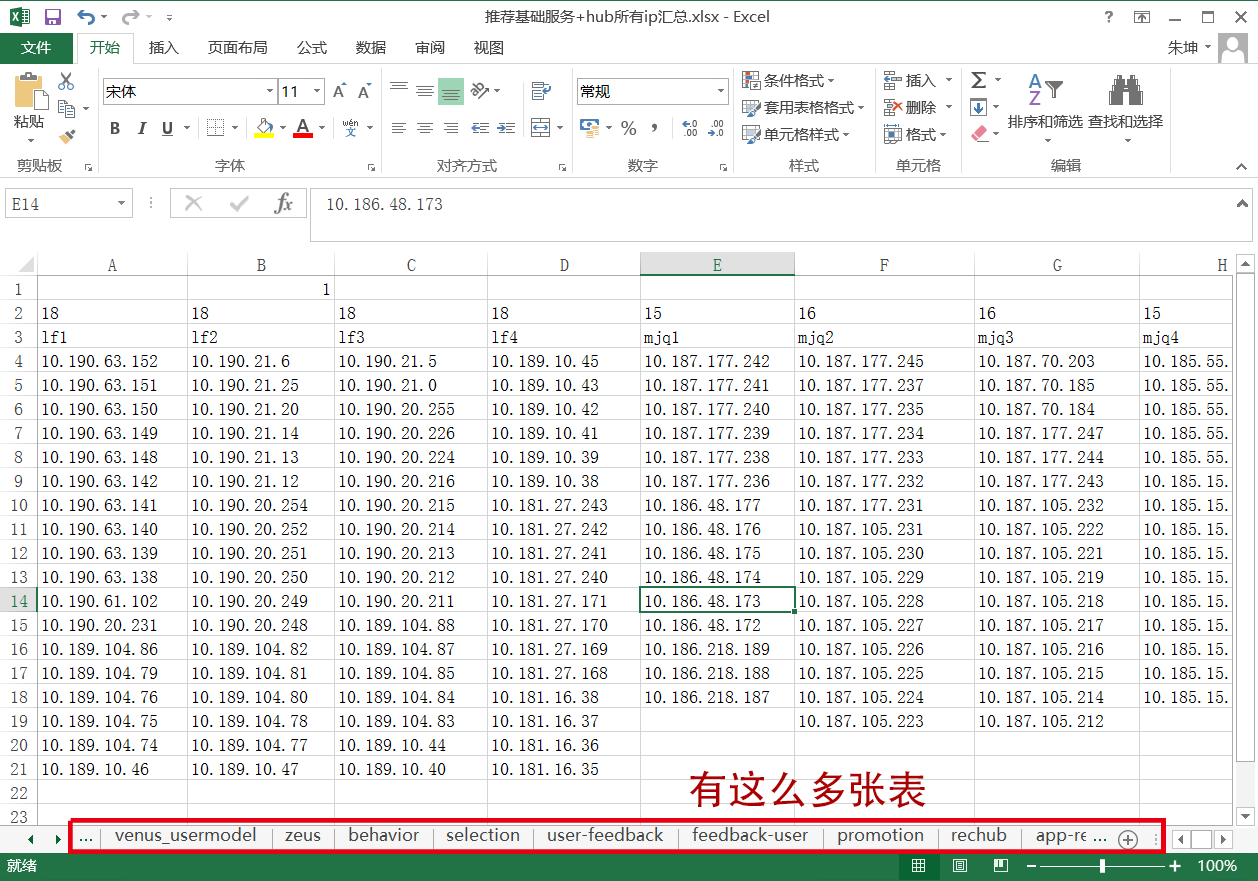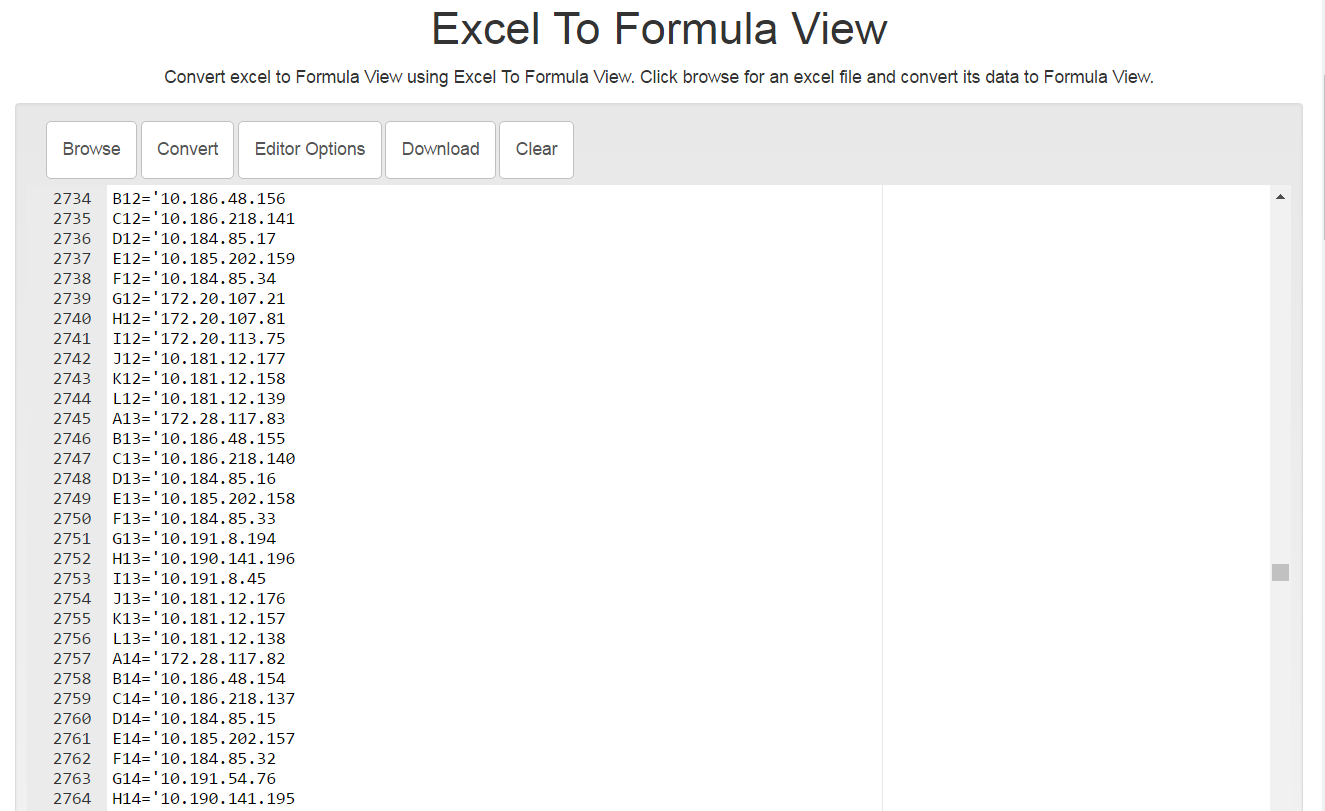使用命令/脚本增加/删除crontab项,记录一下吧.
一, 删某一项cron任务
方法1(仅适用root,不推荐)
修改/var/spool/cron/root文件
这个方法有以下问题:
1, 只有root用户可以修改,其它用户均没有权限,因为/var/spool/cron这个目录的属主及属组均是root,且目录权限是700, 因此其它用户没有权限进入此目录去修改自己的/var/spool/cron/username文件.
方法2
如果某个用户要删除自己的cron任务, 那么只需要执行
crontab -l
crontab -l | grep -v 'config-edit.163.com/config_dir/newsyn' | crontab -
crontab -l | grep -v 'tomcatRoot/jd_product/data/jd_product.txt' | crontab -
如果root需要删除某个用户的cron任务, 那么
crontab -u USERNAME -l
crontab -u USERNAME -l | grep -v 'config-edit.163.com/config_dir/newsyn' | crontab -u USERNAME -
crontab -u USERNAME -l | grep -v 'tomcatRoot/jd_product/data/jd_product.txt' | crontab -u USERNAME -
提示: -u参数仅有root可以调用.
也可以这么做
crontab -l | grep -v 'config-edit.163.com/config_dir/newsyn' > cron.base
crontab cron.base
(more…)
Read More