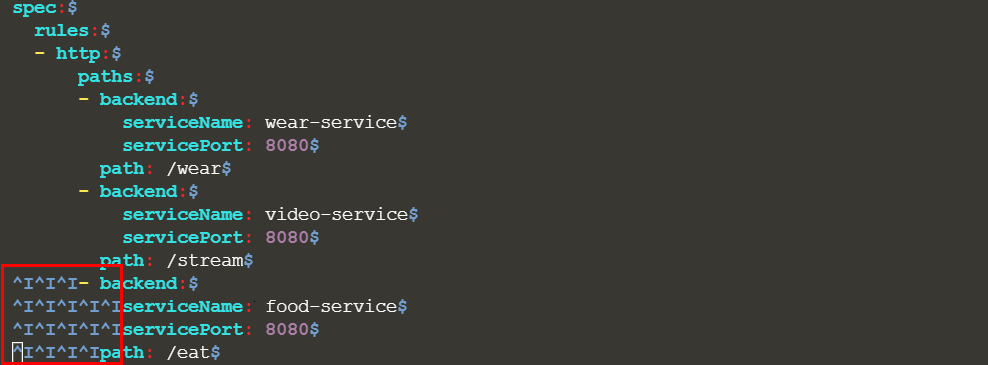1, stop shard allocation for this node
$ curl -XGET "127.0.0.1:9200/_cat/allocation?v"
shards disk.indices disk.used disk.avail disk.total disk.percent host ip node
412 960.3gb 1.8tb 15.6tb 17.4tb 10 172.29.4.156 172.29.4.156 es_node_156_2
411 478.9gb 1.5tb 15.9tb 17.4tb 8 172.29.4.158 172.29.4.158 es_node_158_2
411 557.5gb 558.7gb 16.9tb 17.4tb 3 172.29.4.157 172.29.4.157 es_node_157
411 743.5gb 1.5tb 15.9tb 17.4tb 8 172.29.4.158 172.29.4.158 es_node_158
411 1tb 1tb 9.9tb 10.9tb 9 172.29.4.177 172.29.4.177 es_node_177
411 840.6gb 1.8tb 15.6tb 17.4tb 10 172.29.4.156 172.29.4.156 es_node_156
248 9.3tb 9.3tb 1.5tb 10.9tb 85 172.29.4.178 172.29.4.178 es_node_178
假设我们希望下掉es_node_158_2这个节点, 则下面3条命令任选其一
curl -XPUT 127.0.0.1:9200/_cluster/settings -H 'Content-Type: application/json' -d '{
"transient" :{
"cluster.routing.allocation.exclude._ip": "<node_ip_address>"
}
}'
curl -XPUT 127.0.0.1:9200/_cluster/settings -H 'Content-Type: application/json' -d '{
"transient" :{
"cluster.routing.allocation.exclude._name": "es_node_158_2"
}
}'
curl -XPUT 127.0.0.1:9200/_cluster/settings -H 'Content-Type: application/json' -d '{
"transient" :{
"cluster.routing.allocation.exclude._id": "<node_id>"
}
}'
确认上面的命令执行成功
curl -XGET "127.0.0.1:9200/_cluster/settings?pretty=true"
{
"persistent" : {
"cluster" : {
"max_shards_per_node" : "30000"
},
"indices" : {
"breaker" : {
"fielddata" : {
"limit" : "20%"
}
}
},
"search" : {
"max_buckets" : "87000"
},
"xpack" : {
"monitoring" : {
"collection" : {
"enabled" : "true"
}
}
}
},
"transient" : {
"cluster" : {
"routing" : {
"allocation" : {
"enable" : "all",
"exclude" : {
"_name" : "es_node_158_2"
}
}
}
}
}
}
然后Elasticsearch会将es_node_158_2节点上的shards分配给其余节点. 再次查看shards allocation情况会发现es_node_158_2上面的shards数量在明显减少.
$ curl -XGET "127.0.0.1:9200/_cat/allocation?v"
shards disk.indices disk.used disk.avail disk.total disk.percent host ip node
248 9.3tb 9.3tb 1.5tb 10.9tb 85 172.29.4.178 172.29.4.178 es_node_178
438 1tb 1tb 9.9tb 10.9tb 9 172.29.4.177 172.29.4.177 es_node_177
417 559.9gb 561.1gb 16.9tb 17.4tb 3 172.29.4.157 172.29.4.157 es_node_157
441 963.1gb 1.8tb 15.6tb 17.4tb 10 172.29.4.156 172.29.4.156 es_node_156_2
443 842.5gb 1.8tb 15.6tb 17.4tb 10 172.29.4.156 172.29.4.156 es_node_156
443 747.1gb 1.5tb 15.9tb 17.4tb 8 172.29.4.158 172.29.4.158 es_node_158
285 472.7gb 1.5tb 15.9tb 17.4tb 8 172.29.4.158 172.29.4.158 es_node_158_2 # shards开始减少
2, stop node and afterwork
等es_node_158_2上面的shards数量变为0的时候, 就可以登陆es_node_158_2并shutdown elasticsearch service了.
在es_node_158_2上面执行
$ systemctl stop elasticsearch
$ systemctl disable elasticsearch
在其它node上面执行
$ curl -XPUT 127.0.0.1:9200/_cluster/settings -H 'Content-Type: application/json' -d '{
"transient" :{
"cluster.routing.allocation.exclude._name": null
}
}'
参考文档: https://www.elastic.co/guide/en/elasticsearch/reference/current/modules-cluster.html#cluster-shard-allocation-filtering
Read More